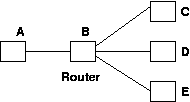|
|
|
||
Exercise #3Flow Behavior, Isolation and Service Differentiation in TCPDue 11:45PM (firm) |
||
|
The goal of this exercise is to understand the behavior of TCP
for short and long flows, to study the isolation properties of
different queueing disciplines (FIFO and RED), as well as to
study how service differentiation (different TCP connections
receiving different bandwidths) is implemented in some modern day
routers.
What you will get out of this exercise:
|
||
| Resources | ||
Read as many of these resources as possible. As a first step,
brush up your knowledge of TCP and its mechanisms (viz. slow
start, congestion avoidance, fast recovery and fast retransmit):
|
||
| Output | ||
|
You will submit a lab report. The lab report should contain
answers to the questions listed in the exercise description. The
lab report should be in ASCII, PostScript, PDF or HTML.
You should name the file ex3.* with the appropriate
file extension. You may prepare the report using any good word
processing software (MS Word, Latex, Lyx).
In addition, you will be asked to submit data files and other kinds of files. To do this, put your report and all required files into a directory named ex3. Then tar and gzip this directory into a file called ex3.tar.gz and submit it electronically. (Read the documentation for the Unix "tar" command on how to do this). Even if you are not able to complete the exercise, be sure to submit a partial lab report. You will get partial credit for your efforts. |
||
| The Topology | ||
|
Most people agree that today's TCP traffic contains a mix of
"mice" and "elephants". Mice represent the short connections or
flows. Each short flow transmits a small amount of data. An
example of such a flow would be a Web transaction. As a rule of
thumb, about 80% of the flows (or connections) in the network are
estimated to be short flows. The rest are "elephants" or long
flows. A long flow, on the other hand, is exemplified by an FTP
file transfer. As a rule of thumb, about 80% of the total traffic
(in bytes transferred) belongs to long flows.
This exercise will involve testing TCP on a representative traffic mix. For this, you will use the following topology: In this topology, B is a Cisco router and all the other machines are workstations. |
||
| Configuring the Topology | ||
As before, you will be given the bare, unconfigured topology.
You will need to log on to the routers and the machines and
will configure the topologies.
Setting up the interfacesYou will need to set up an address assignment plan for the topology. Setup the first two bytes of all addresses according to the last four digits of your USC ID. If your USC ID is abcdefghij, then all addresses must begin with 1gh.ij. For example, if your USC ID is xxxxxx1234, then all addresses must be in the form of 112.34.x.x. Setting up routingNow, you will need to set up routing on the given topology. To do this, read the zebra documentation to figure out how RIP can be configured in zebra and in the Cisco's (by now, you should have figured out how to access the Cisco documentation on the Web). Setting up a Web serverThe next step is to set up a web server on machines C, D and E of your topology. For this step, you will need to understand how to configure the Apache web server that comes with most Linux distributions. Basically, you will need to put the following two files into the right place in the file system (you may need to create a directory to do this): so that, when you use a browser from machine A and type the following URLhttp://ip_address_of_C/tcpexpt/xorp-1.0.tar.gzthe browser should start downloading the file. |
||
| Of Mice and Elephants | ||
|
Now you are ready to do the first part of the exercise. This part
of the exercise tests whether TCP is as fair to mice as it is to
elephants. That is, you will verify whether TCP gives
approximately equal throughput to the small flows as it does to
the large flows.
To do this, you will write one or more Shell scripts that, when executed at A, will initiate three concurrent downloads of the large file (the XORP software), one from each of C, D and E (using the Unix command line tool for downloading web URLs that you found in the previous step). Your script will also concurrently (and repeatedly) download 3 copies of the smaller file from each of C, D and E. Thus, at any instant, you should try to (we say try to, because, while the short flows are stopping and starting again, there may be times when you have fewer than 9 short flows that are concurrently active) have 3 long flows and 9 short flows going on. The experiment stops when the last long flow is done downloading the large file. While the experiment is on going, you should also collect binary packet traces on C, D, and E using tcpdump without filtering out any traffic. Read the man page for tcpdump carefully before embarking on the experiment. Part AOnce the experiment is done, you should now be ready to analyze the results. To do this, you would use the tcptrace tool (see the Resources section above). Part BNow, keep the same overall configuration, but figure out how to configure RED (Random Early Detection) in router B (the Cisco router). Keep the default parameters for RED that Cisco uses. |
||
| Isolation | ||
|
TCP works well in the Internet largely because almost everyone
"plays the game" (that is, all end systems cooperatively back off
upon detecting congestion). In this second part of the exercise,
you will examine the effects of non-conformant traffic (i.e.
traffic that does not react appropriately to congestion) on TCP
flows. You will also study if, changing the queueing discipline
(e.g. to RED) has any effect at all.
To do this, you will use ttcp or iperf to send UDP large (to determine the largest possible packet you can send, you need to understand what MTU means) packets from C to A. Read about ttcp and iperf and figure out how to send UDP traffic. Update your shell script to add this. That is, your script running on A should not only have the short and long flows as before, but it should also cause C to generate a sequence of back-to-back UDP packets. Part ANow, run the script, and obtain the tcpdump traces from machines C, D, and E, as before. Part BNow re-enable RED on router B, and re-run the script above and collect the TCP traces. |
||
| Service Differentiation | ||
|
In this part of the experiment, we will study how effective
router mechanisms for providing service differentiation are.
Service differentiation simply means some TCP connections get
better service (e.g. more throughput) than others. To do this,
routers drop packets of some flows less often than others. Read
the Weighted RED documentation in your Cisco manual.
For this part, you will use the script that you used in the "Of Mice and Elephants" section. The only change between this experiment and that one is that you will need to configure your network so that traffic from E to A gets higher priority. To do this, you will need to:
Answer the following questions:
|
||