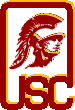|
|
| |
Lab Rules -
|
| |
|
Lab Tips and Rules
|
- The routers are all running IOS images from flash memory.
Don't ever use the commands write memory or any command that
affects the flash memory, such as erase flash. You do not need
them for the exercises and you will most likely mess up the
router configuration for you or the next team.
- The routers take a while to boot. Please be patient.
- The ethernet cables are in the metal cabinet by the door in
drawers, marked Etherner and Crossover. The cables themselves
are marked as: XOVER (crossover), CONS (console), or not marked
at all (regular). Use each cable for its intended purpose only,
it will not work for anything else. Use a XOVER cable between
routers and PCs, or PC to PC. Use a regular cable when one side
goes to the hub. And use the CONS cable for the console ONLY.
- After you are done with your work, please roll the ethernet
cables neatly and put them back in the approriate drawer. Do not
remove the console cables or the console connectors. Do not
remove the tranceivers. You do not have to store cables if
there is someone waiting to use the rack, but you must dismantle
your connections.
- Coaxial (BNC) cables, if they are used, are in the top left
drawer. These cables can be used on tranceivers or hubs that have
a coaxial connection.
- Avoid using ethernet cables whose connectors have a broken
locking tab. You may experience interminent connectivity, which
will delay you. Send email to the instructor and the TA when you
find such a cable and put it aside.
- We have cables of several lengths. Use the length closer to
what you need, using longer lengths makes your setup messy.
- When you switch the console cable between routers, do not
disconnect the big DB25 connectors. Those are screwed in the
router CPU. Move the RJ45 connector instead.
- If you bring in food/drink/whatever, TAKE IT WITH YOU when
you leave. There is a trash can right outside the lab.
- Please do not disturb the hardware in the other metal
drawers. You should not need any of them.
- Finally, send TA email immediately when you find something
broken.
|
| |

Fig. 1: BNC connector
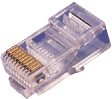
Fig. 2: RJ45 connector
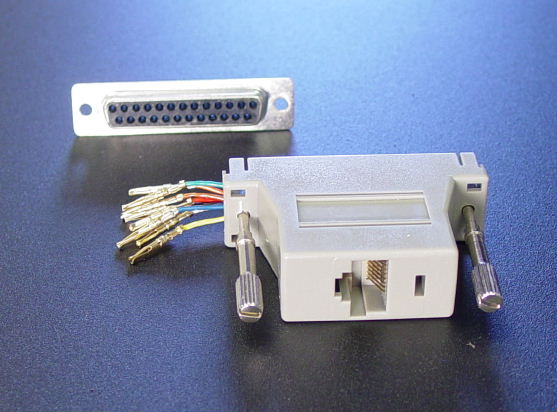
Fig. 3: DB25 to RJ45 adapter
|
| |
|