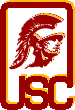
|
Google Group - CSCI 570, Spring 2013, Section 30097D |
| You are required to be a member of the class Google Group because all important announcements are sent throught the class Google Group! So, please read this web page carefully. |
| Google Group |
|
We will use a Google Group
for class related communications. The Google Group is basically
used as a mailing list.
(During the first 3 weeks of classes,
the instructor will check if there are new students
registered for the course and he will add new students
to the Google Group or send invitations to them.)
If you get an invitation from the Google Group, you have two
choices. (1) You can accept the invitation (do NOT
choose this option if you are using gmail from
Google Apps at USC
because it won't work); or (2) request membership from your Google
account (see below). After this is
done, you will get copies of all e-mails sent to the Google Group
and you will also be able to post to the Google Group.
The main difference between the two approaches is that, if you go with option (1) you cannot visit/search the message archive of the Google Group. This is because the Google Group is a property of Google and you need to be a Google member to view the message archive. When you logged into your Google account and try to visit this group, it will say that you are not a member of this group. This is because your USC e-mail address is used for subscribing to this group and not your Google e-mail address. So, if you want to visit the message archive, you need to go with approach (2). If you use gmail from Google Apps at USC, then option (1) is not available to you. Your only option is to use a separate gmail account for our class Google Group and follow the procedure for (2) below. Approach/option (1)If you don't ever want to login to the Google Group and search the message archive and want to stay with approach (1), that's fine. In this case, you should set your e-mail filter to label all messages that has "usc-cs570-s13" in the subject line (without the quotes) so you won't miss any important announcements. You should also save all these messages into a separate folder so that you can easily search them. You can also respond to postings to the Google Group or post a message to the Google Group by sending e-mail to <usc-cs570-s13@googlegroups.com> (this would only work if you are sending e-mail from your USC e-mail address). Approach/option (2)If you want to use your gmail address for the Google Group, then you should first sign into Google and then visit our Google Group web site and click on Apply for Membership. Since your gmail address may not tell the instructor who you really are, you MUST provide your USC login ID (your account name on nunki.usc.edu) or your USC e-mail address in the "additional comments to the manager" area so that the instructor can verify that you are a registered student for the class. If you go this route, you have to wait for the instructor to approve your request before you can get into the Google Group. If you do not provide any USC-specific information in the "additional comments to the manager" area (even though your Google account name is similar to your real name), your request will be denied. There is a 3rd option (which is kind of an extension to option (1)). If you do not have a Google account to begin with and you want to use your USC e-mail address to access the Google Group, you should first visit our Google Group web site and click on Sign in in the right top corner. On the next screen, click on the big Create an account button then enter your USC e-mail address as your current e-mail address. Then follow the instructions there to finish creating your account. In this group, you can ask course related and project related questions. Please make sure to use this Google Group to clarify any questions that you may have on the assignments specifications and grading guidelines. Please refrain from posting code etc., that can lead to any sort of plagiarism. Posting more than 4 lines of code will be considered cheating! |
| Forwarding Your USC E-mails to Your Gmail Account |
Since the HW and exam grades will be sent to your
USC e-mail address, if you don't use your USC e-mail address
to receive e-mails, it's best that you forward your
USC e-mails to your other e-mail account, for example,
your gmail account. It's easy to setup e-mail forwarding!
Just follow the these simple steps.
|