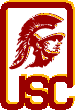
|
Notes on Makefile - |
||
|
You are suppose to know how to write a Makefile already. If you don't, you should learn it as soon as possible because your Makefile must work in all your project submissions. There are a few tutorials on make on the web. Here are links to some of them. I have not really read through these pages so I cannot guarantee their correctness. |
||
| Windows Makefiles | ||
| Please be aware that if you transfer a Makefile from a Windows environment to a UNIX environment, chances are, it will not work. The reason is that a line in a text file in Windows ends with "\r\n" while a line in a text file in UNIX ends with just "\n". The extra "\r" can confuse make on UNIX machines. But I'm sure you can write a small program to fix that. | ||
| Compiling Your Code | ||
| If you are writing your program in C, you should use gcc as your compiler, rather than cc. Gcc supports function prototypes and other ANSI extensions, which you should use in your programs. The option -Wall turns on most of the useful gcc/g++ warnings. Compiling with this option will find many simple mistakes in your programs. On many platforms you also need to link the network and socket libraries to your program. | ||
| Compilation Requirements | ||
|
We will evaluate your submission by copying all the files you have
submitted into an empty directory and then enter the make
command specified in each homework specification.
This will the be only method we will use to compile your code.
So, please do not use a visual tool to compile your code.
You may lose quite a few points if we have to debug your
Makefile in order to get your code to compile. You may
receive a score of zero if we cannot get your Makefile
to work.
Here are some additional requirements:
|
||
| Additional Hints | ||
How do you make sure that make would work? It's actually
very simple.
|
||