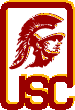
|
Electronic Submission Guidelines - CSCI 200L, Spring 2012 |
||
|
Please use the
BlackBoard
system for electronic submission of your programming homework assignments.
Please see the Submission section of each homework assignment regarding how you should prepare a single gzipped tarfile for submission. If for some reasons you cannot use BlackBoard to submit your assignment, you can e-mail the instructor and include the submission file as an e-mail attachment. In this case, the timestamp for the submission will be the time the e-mail arrive at the instructor's gmail account and not the sending time of your e-mail (since that can be easily forged). Therefore, if you do this, you will be doing this at your own risk! We will not be responsible if the Internet decides to take a very long time to deliver your e-mail. Finally, do not create a RAR file and submit it or submit individual files. You will lose 20% of your grade if your submission is in the RAR format or if you e-mail individual files as your submission. The recommended file format is .tar.gz. A ZIP file containing all the proper files is also acceptable. |
||
| Verify Your Submission | ||
After you submitted your assignment, you should verify
what you've submitted can be compiled as is on
aludra.usc.edu/nunki.usc.edu.
Example of Verifying Your SubmissionBelow, we use hw1 as an example. You should change hw1 to the appropriate name for your assignments.Let's say your hw1.tar.gz is in your ~ (home) directory. Do the following on aludra.usc.edu/nunki.usc.edu: % cd ~
% mkdir xyzzy
% cd xyzzy
% gunzip -c ../hw1.tar.gz > hw1.tar
% tar xvf hw1.tar
% [ check to make sure that all the files are there ]
% [ use the instruction in your "compile.txt" to compile your hw1 ]
% cd ..
% rm -rf xyzzy
Before you run the mkdir command, make sure you don't
have the xyzzy directory. If you do, delete it before
you proceed.
A few things to note:
|
||
| Using BlackBoard | ||
The following video takes through the steps for submitting an assignment and
reviewing your submission history.
The video is on Lynda.com
so you need to login through USC to get access to the content:
|
||