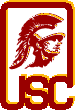
|
Electronic Submission Using Bistro - CSCI 551, Spring 2010, MW Section |
| What Is Bistro? |
|
Bistro is a
scalable and secure system for uploading data through the
Internet. It is under development at the University of Southern California
under the direction of Professor
Leana Golubchik.
Bistro uses a client-sever architecture. description of how the client submission software (bsubmit) works with the upload server. |
| The Bistro Server |
| One of the features we use in Bistro for class project submissions is that the Bistro serve can give secure timestamps. The timestamps a Bistro server issues is secure because it is digitally signed by the Bistro server and this digital signature can be digitally verified. |
| The Client Submission Software |
The client submission software (bsubmit) uses various
cryptographics techniques in submitting a piece of data
(i.e., a class project) to a Bistro server. It does this in the
following steps.
bsubmit command [OPTIONS]
where command can be either config or
upload.
Currently, the only configurable parameter is the user's e-mail address. If you like all notifications to be e-mailed to johndoe@usc.edu, you can configure bsubmit to remember your e-mail address by running:
bsubmit config -set email=johndoe@usc.edu
For the upload command, possible options are:
-event event_id
-file file_to_upload
-email your_email_address
The event_id is an identifier for a upload event;
it is usually a long string of alphanumeric characters.
The file_to_upload is usually a .tar.gz file
which is what you are submitting to the server. You can
override the e-mail address you have specified with the
config command previously using the
-email option.
|
| Sample Outputs |
If you get the following message:
Cannot start bsubmit without your e-mail address.
Please run bsubmit with '-email'.
This means that you have not configure your e-mail address.
Simply do:
bsubmit config -set email=you@yourdomain
the try again.
If you get the following message when you run bsubmit
for the first time:
A normal submission should look something like:
Lines (1) and (9) says that some digital signatures have been verified. Lines (2) through (4) gives the location of the ticket (or the upload ticket). Lines (5) through (7) gives the location of the copy of the submission. Line (8) tells you if your submission has made the deadline. Lines (10) through (13) gives the location of the receipt. Lines (14) through (16) gives the location of the encrypted submission.
A typical ticket looks like the following:
A receipt also has a header and a digital signature. The
middle part of a receipt looks like the following:
|
| Bugs? |
| The Bistro system is under development. If you see anything that looks like a bug, please send e-mail to Bill Cheng with a detailed description. |