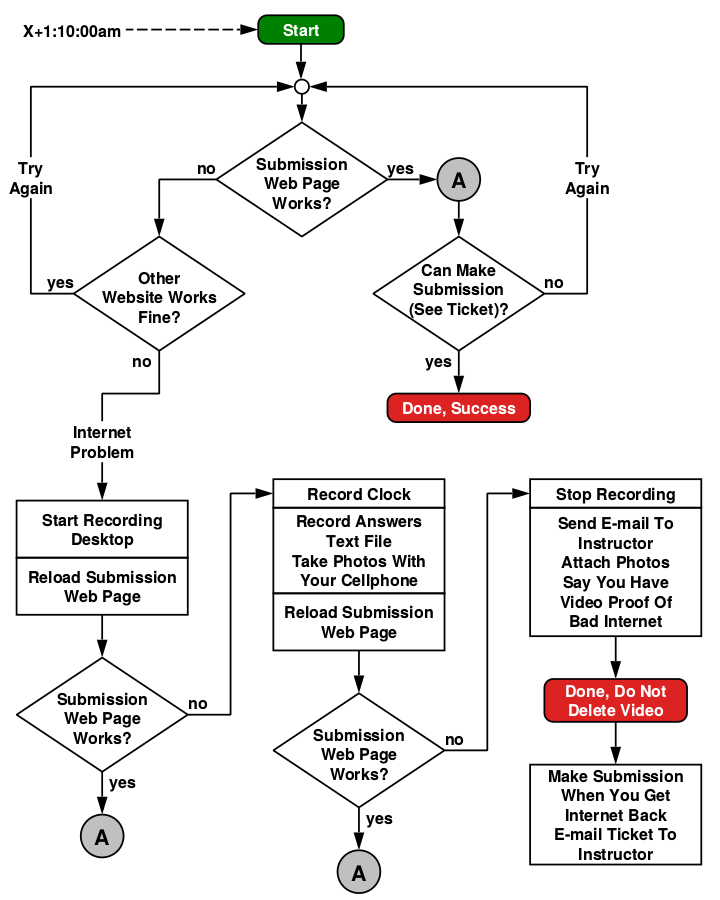Click here to see a PREVIEW of important rules
that was posted before the semester started.
This is an undergraduate course on computer operating systems.
(But only graduate students are permitted to be in this class.
USC undergraduate students must take CS 350 in order to get credit for OS.
If you are an undergraduate student, you cannnot be in this class
and you cannot get credit for Operating System if you take this class.
Please check with your adviser to see which Operating System class you need to take!)
In addition to exploring concepts such as synchronization, virtual memory,
processes, file systems and virtualization, students will develop elements
of a fairly complete operating system during the course of the semester.
-
| Instructor |
Bill Cheng
(click to see office hours)
E-mail:
<bill.cheng@usc.edu>. (Please do not send HTML-only e-mails.
They will not be read.)
|
|
| DEN Section (29945D+29946D)
| TT Section (30331D)
|
| Time |
MW 9:30am - 10:50am |
TT 9:30am - 10:50am |
| Location |
OHE 100D |
SLH 100 |
| TA |
Zhuojin Li,
E-mail:
<zhuojinl@usc.edu>
Office Hours: Wed 4:00pm - 6:00pm on Zoom
|
Rohan Madhani,
E-mail:
<rmadhani@usc.edu>
Office Hours: Mon 6:00pm - 8:00pm on Zoom
|
| Graders |
Kunal Chandiramani, E-mail: <kchandir@usc.edu>
| Kiran Kilingar Nadumane, E-mail: <kilingar@usc.edu>
| | (If needed, the grader will hold office hours the week after the announcement of each assignment's grades.)
|
|
| Midterm Exam |
during class time, Wed, 3/23/2022 (firm)
|
during class time, Thu, 3/24/2022 (firm)
|
| Final Exam |
(NEW) [9:00:00am-9:40:00am), Fri, 5/6/2022 (firm).
|
(NEW) [9:00:00am-9:40:00am), Tue, 5/10/2022 (firm).
|
Class Resources
| Description |
: |
textbooks, topics covered, grading policies, additional resources, etc.
|
| Lectures |
: |
information about lectures (and lectures slides in PDF format).
|
| Videos |
: |
information about DEN lectures and discussion sections videos.
|
| Discussions |
: |
information about discussion sections.
|
| Projects |
: |
programming assignments (please also see important information about the class projects
below.)
|
| Forum |
: |
Google Group online forum for discussing
course materials and programming assignments. All important announcements will be made using
this online forum. Therefore, you are required to be a member of this group.
(This group is by invitation only and you need to make sure that you are a member.)
Please do not send request to join this group until after Lecture 1.
|
(in reversed chronological order)
- 5/8/2022:
- Below is the grade normalization information for kernel3.
Please note that this only applies to the grader-dependent part of your grade.
If you are graded by Kunal Chandiramani <kchandir@usc.edu>,
her kernel3 average was 93.46 with a standard deviation of 19.76.
If you are graded by Kiran Kilingar Nadumane <kilingar@usc.edu>,
her kernel3 average was 96.69 with a standard deviation of 13.26.
The overall class average for kernel3 was 95.05 with a standard deviation of 16.95.
To figure out your normalized score for kernel3, here's what you can do.
If your grader-dependent part of your grade is X and your grader's average is A with a standard deviation of D,
then Y=(X-A)/D is the number of standard deviations away your score is from your grader's average.
Therefore, your normalized grader-dependent part of your grade would be
95.05+Y*16.95 (i.e., same number of
standard deviation away from the overall class average). Your minimum score
is still one point if you have submitted something for grading.
As I have mentioned in Lecture 1, although we assume that we have a bell-shaped curve,
when your score is normalized, linear interpolation is used. It's clearly not perfect since
the actual curve will never be bell-shaped and linear interpolation is not the same as bell-shaped-curve interpolation.
But this is what was announced at the beginning of the semester, and therefore, we will stick to this
particular way of normailzation for all the programming assignments for the rest of the semester, knowing that it's not perfect.
- 4/27/2022: Please download, fill out, sign,
and submit the Final Exam Academic Integrity Honor Code Pledge as soon as possible.
Please understand that if I don't get a signed pledge from you, I will not send a final exam to you
because I need you to promise me that you won't cheat before I can send you an exam.
- 4/26/2022:
The final exam will be a 40-minute long take-home exam (open book and open notes),
and it will be conducted in the same manner as the midterm exam (please refer to the 3/12/2022 news item for the basic procedure
and replace the date and time with what's appropriate for your final exam).
No matter how late you start your exam, your exam must end at the same time as everyone else who is taking the same exam.
The final exam will cover everything from slide 30 of
the 2nd part of Lecture 13 to slide 53 of the 2nd part of Lecture 15,
PLUS, from slide 43 of
the 2nd part of Lecture 17 to the last slide of Lecture 29.
Also included are discussion section materials from Week 8
through Week 13.
Since the 2nd part of the course depends on stuff covered by the midterm,
I cannot say that I will not ask anything covered by the midterm and
you do need to know the material covered by the midterm. Therefore, it would
be more appropriate to say that the final exam will focus on the material
not covered by the midterm.
Regarding what types of questions will be on the exam, please see
the Exams section of the course description web page.
Regarding regrade policy, please see
the Regrade section of the course description web page.
Please note that if you are asked to run the Stride Scheduling algorithm, to get any credit,
you must run the algorithm described in Lecture 28
(and not the one in the textbook).
Here is a quick summary of the final exam topics (not all topics covered may be listed):
- Ch 3 - Basic Concepts
- Ch 4 - Operating-System Design
- devices
- virtual machines, microkernels
- Ch 5 - Processor Management
- threads implementation strategies
- threads implementations
- interrupts
- scheduler activations model
- scheduling
- Ch 6 - File Systems
- the basics of file systems
- performance improvements
- crash resiliency
- directories and naming
- RAID, flash memory, case studies
- Ch 7 - Memory Management
- Kernel assignments 2 & 3
- discussion section slides
- spec
- FAQ
- my posts to class Google Group
- 4/18/2022:
- Below is the grade normalization information for kernel2.
Please note that this only applies to the grader-dependent part of your grade.
If you are graded by Kunal Chandiramani <kchandir@usc.edu>,
her kernel2 average was 93.46 with a standard deviation of 14.26.
If you are graded by Kiran Kilingar Nadumane <kilingar@usc.edu>,
her kernel2 average was 98.54 with a standard deviation of 9.39.
The overall class average for kernel2 was 95.97 with a standard deviation of 12.37.
To figure out your normalized score for kernel2, here's what you can do.
If your grader-dependent part of your grade is X and your grader's average is A with a standard deviation of D,
then Y=(X-A)/D is the number of standard deviations away your score is from your grader's average.
Therefore, your normalized grader-dependent part of your grade would be
95.97+Y*12.37 (i.e., same number of
standard deviation away from the overall class average). Your minimum score
is still one point if you have submitted something for grading.
As I have mentioned in Lecture 1, although we assume that we have a bell-shaped curve,
when your score is normalized, linear interpolation is used. It's clearly not perfect since
the actual curve will never be bell-shaped and linear interpolation is not the same as bell-shaped-curve interpolation.
But this is what was announced at the beginning of the semester, and therefore, we will stick to this
particular way of normailzation for all the programming assignments for the rest of the semester, knowing that it's not perfect.
- 3/25/2022:
- Below is the grade normalization information for kernel1.
Please note that this only applies to the grader-dependent part of your grade.
If you are graded by Kunal Chandiramani <kchandir@usc.edu>,
her kernel1 average was 97.41 with a standard deviation of 4.57.
If you are graded by Kiran Kilingar Nadumane <kilingar@usc.edu>,
her kernel1 average was 99.12 with a standard deviation of 2.49.
The overall class average for kernel1 was 98.17 with a standard deviation of 3.89.
To figure out your normalized score for kernel1, here's what you can do.
If your grader-dependent part of your grade is X and your grader's average is A with a standard deviation of D,
then Y=(X-A)/D is the number of standard deviations away your score is from your grader's average.
Therefore, your normalized grader-dependent part of your grade would be
98.17+Y*3.89 (i.e., same number of
standard deviation away from the overall class average). Your minimum score
is still one point if you have submitted something for grading.
As I have mentioned in Lecture 1, although we assume that we have a bell-shaped curve,
when your score is normalized, linear interpolation is used. It's clearly not perfect since
the actual curve will never be bell-shaped and linear interpolation is not the same as bell-shaped-curve interpolation.
But this is what was announced at the beginning of the semester, and therefore, we will stick to this
particular way of normailzation for all the programming assignments for the rest of the semester, knowing that it's not perfect.
- 3/12/2022: Please download, fill out, sign,
and submit the Midterm Exam Academic Integrity Honor Code Pledge as soon as possible.
(Please remember that submitting a signed pledge doesn't mean that you cannot decide to opt out of the exam later.)
Please understand that if I don't get a signed pledge from you, I will not send a midterm exam to you next Tuesday
because I need you to promise me that you won't cheat before I can send you an exam.
- 3/12/2022: Midterm rehearsal will be on Wednesady, 3/21/2022 at 10am (i.e., exam start time is 10:00:00) USC time.
The starting point of your midterm rehearsal is at:
Below is the instructions for the midterm rehearsal (this will also be the instructions for your midterm exam, with a different start time and start page).
I have gone over all the information below during TT section live Lecture 18 on 3/10/2022.
For this web page, we will use the notation that the midterm rehearsal starts at X:00:00 and ends at X:40:00 (for the midterm rehearsal, X = 10).
As mentioned in TT section live Lecture 18 on 3/10/2022, the left side of a time interval is "closed" (i.e., including the left timestamp)
and the right side of a time interval is "open" (i.e., up to but not including the right timestamp).
If your exam time is different, please make adjustments accordingly.
- Make sure you have setup an e-mail filter to never miss an e-mail from <bill.cheng@usc.edu> (and never have it go into your spam folder).
- To get ready, please do the following 5 minutes BEFORE X:00:00.
- Display a clock app and a web browser as shown.
- Make sure you have downloaded and installed the Panopto Recorder.
If you have an offline desktop recorder that can record your desktop into an MP4 file, you can use that instead of the Panopto Recorder.
- Start the Panopto Recorder just in case you may lose Internet connection later.
Make sure Panopto is configured correctly (see the Checklist).
Don't start recording your desktop yet.
- Have your submission PIN handy because you will need it later. (Your submission PIN is the same for all programming assignments and exams.)
- Set an alarm for X:39:00 to remind yourself that the exam is about to end soon (and make sure the time on your alarm clock is correct).
- If your machine is known to crash from time to time, you should reboot your machine and don’t run anything you don’t need for your exam.
- About 3 minutes before X:00:00, click on the midterm rehearsal start page mentioned above to start your midterm rehearsal.
- Follow the instruction and enter your USC Net ID and your submission PIN and click on submit. Please remember that your submission PIN is the same as your programming assignments submission PIN.
- In the next page, there are 2 links:
- The first link is for downloading a ZIP file which contains the exam questions (PDF file) and an answers text file.
Click on it to download the ZIP file and then open it.
(With some browsers, you will have to copy the link and paste it into a new browser tab in order for download to be successful.)
Save the answers text file on your desktop for easy access (don't make a copy of it, just work on this copy so you won't end up submitting the wrong file).
- The second link is for submitting your answers text file when you are done.
You should click on it immediately to open a new tab in your browser and look at the submission web page.
Right above the submission web form, you should see the current time on the submission server. If that time
does not correspond to your desktop clock app, you need to figure out how to fix your desktop clock app to sync your desktop clock
with a recommended clock server for your computer.
- You will get a backup e-mail with the same content as the web page mentioned above. It's just a backup, so don't wait for it.
- You can work on your exam as soon as you got the ZIP file
- If something is not working correctly, please send me an e-mail to as soon as possible (but please keep in mind that e-mail can take a very very long time to get delivered).
- Go to your desktop and click open the answers text file and work on your exam and save your modified answers text file regularly.
Feel free to make submissions if you are done early. Again, it's not a good idea to work on a copy of the answers text file because
you may end up submitting the wrong answers text file and there's nothing I can do if that happens! You are responsible for making sure
that you submit the correct file.
- When your alarm goes off at X:39:00, you need to wrap things up and get ready to submit your exam answers text file.
- At X:40:00, you must stop working on your answers. Save your answers text file and go to the submission web page.
(Of course, if you have already made a successful submission and have saved a copy of the ticket you got and
you haven't changed your answers, you are done and you can stop right here. But if you want to continue to work on your exam, that's fine too as long as
you have made at least one submission before X:43:00.)
- To make a submission, first reload/refresh the submission web page and make sure that you are seeing the current time on the submission server right above the submission web form.
If reloading the web page failed, you should check to see if you can reach other websites.
If you cannot reach other websites, then you don't have a Internet connection and you must
follow the instructions to use Panopto to record your desktop and your exam answers and
take photos of your answers and e-mail photos of your exam answers to me.
If you can reach other websites, then you should continue to try to access the submission web page.
If reloading the web page was successful, you must fill out the submission web form and
click on the Choose File button and select the answers text file that you have filled out and saved.
Click on the Upload button. If you get any popup messages, please read them carefully and follow
the suggestions there (there is nothing I can do if you submit the wrong file).
If the submission server is busy, you should not be surprised because many students
are making submissions simultaneously. So, all you have to do is to keep submitting your answers text file
repeatedly until you can make a successful submission (i.e., you are presented with a submission ticket and
the ticket looks right).
You should save a copy of that ticket by saving the web page you see as a PDF file.
It's your responsibility that you have submitted the correct answers text file.
If you cannot reach the submission server after many tries, but still have Internet connectivity, it is possible (although unlikely)
that the server is down or unresponsive. In this case, you should
follow the instructions to use Panopto to record your desktop and your exam answers and
take photos of your answers and e-mail photos of your exam answers to me.
(Of course, for the rehearsal, you probably shouldn't just click Send since the e-mail will go to me. You can change the recipient e-mail address to yourself and then click Send.)
Then go back and continue to make a submission using the web form and maybe you will be able to connection to the submission server this time around.
The current item is summarized in the flowchart below.
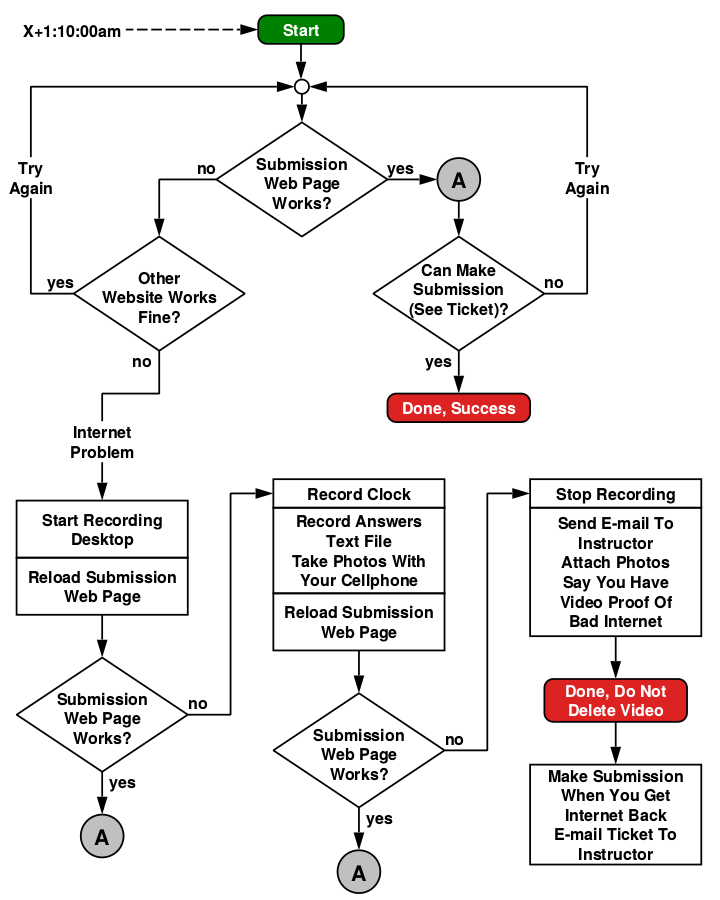
Since this is a rehearsal, I would strongly recommand and everyone try out the
procedure to use the Panopto Recorder to record your desktop and your exam answers and
take photos of your exam answers (and you can e-mail the photos to yourself as a test)
and try it for a few times until you feel comfortable with the procedure just in case you may lose your Internet connection
when you are submitting the exam answers during the real exam.
Also, try out different scenarios such as disabling wifi on your laptop to simulate the loss of Internet connectivity
so you know what to expect.
Please understand that if you submit late (i.e., any time at or after X:43:00),
I have to follow the rules I mentioned in class and deduct 5% for every late minute. For example:
- If your submission timestamp is ≥ X:43:00 and ≤ X:43:59, 5% will be deducted.
- If your submission timestamp is ≥ X:44:00 and ≤ X:44:59, 10% will be deducted.
- If your submission timestamp is ≥ X:45:00 and ≤ X:45:59, 15% will be deducted.
- If your submission timestamp is ≥ X:46:00 and ≤ X:46:59, 20% will be deducted.
- ...
I cannot make an exception. If you are not familiar with all the rules, please watch the recorded TT section live Lecture 18 video.
VERY IMPORTANT: As mentioned in TT section live Lecture 18,
I cannot accept "my machine crashed when I was making a submission" as an excuse for late submission unless you have a video to prove it
(please see slide 29 of the TT section live Lecture 18 on 3/10/2022 slides for instructions).
If you know that your machine is prone to crashing or random rebooting (only you would know that),
you should do a complete shutdown of your machine and reboot your machine into a clean state
at least 5 minutes before the start of the exam and don't run anything on your machine other than what's required to take the exam.
(It's a good idea to do that even if your machine is not prone to random crashes or reboots.) And most importantly,
when you have finished your first pass through the exam, make a submission right away!
Then every time you make a change in your answers, make another submission.
Remember, you can make as many submissions as you'd like and by default, we will grade your last submission.
If you are still working on your first pass at X:40:00, you must stop working on your exam and make a submission immediately!
After you have made an on-time submission, you can continue to work on your exam and if you make changes, make another submission. This way, you can
avoid late penalty because you would always have a submission that was on time.
If you are not familiar with the procedure of making an exam submission, you should practice by going through the midterm exam rehearsal procedure as many times as you'd like.
If you have lost the midterm rehearsal link, please send me e-mail.
If anything is not clear, please feel free to ask me.
- 3/11/2022:
- Below is the grade normalization information for warmup2.
Please note that this only applies to the grader-dependent part of your grade.
If you are graded by Kunal Chandiramani <kchandir@usc.edu>,
her warmup2 average was 90.53 with a standard deviation of 19.05.
If you are graded by Kiran Kilingar Nadumane <kilingar@usc.edu>,
her warmup2 average was 92.55 with a standard deviation of 12.08.
The overall class average for warmup2 was 91.54 with a standard deviation of 15.98.
To figure out your normalized score for warmup2, here's what you can do.
If your grader-dependent part of your grade is X and your grader's average is A with a standard deviation of D,
then Y=(X-A)/D is the number of standard deviations away your score is from your grader's average.
Therefore, your normalized grader-dependent part of your grade would be
91.54+Y*15.98 (i.e., same number of
standard deviation away from the overall class average). Your minimum score
is still one point if you have submitted something for grading.
As I have mentioned in Lecture 1, although we assume that we have a bell-shaped curve,
when your score is normalized, linear interpolation is used. It's clearly not perfect since
the actual curve will never be bell-shaped and linear interpolation is not the same as bell-shaped-curve interpolation.
But this is what was announced at the beginning of the semester, and therefore, we will stick to this
particular way of normailzation for all the programming assignments for the rest of the semester, knowing that it's not perfect.
- 3/8/2022:
The midterm exam will be a 40-minute long take-home exam (open book and open notes).
The midterm exam will cover everything from the beginning of the
semester to slide 21 of Lecture 17 on 3/7&8/2022,
MINUS Chapter 5 (i.e., material in Ch 5 is excluded from the midterm, i.e.,
slides 30 through 60 of Lecture 13, all slides in Lecture 14,
and slides 4 through 53 of Lecture 15).
Also included are discussion section slides from Week 1
through Week 7.
Regarding what types of questions will be on the midterm, please see
the Exams section of the course description web page.
Here is a quick summary of the midterm exam topics (not all topics covered may be listed):
- Ch 1 - Introduction
- introduction
- a simple OS
- files
- Ch 2 - Multithreaded Programming
- thread creation, termination
- thread synchronization
- thread safety, deviations
- Ch 3 - Basic Concepts
- context switching, I/O
- dynamic storage allocation
- static linking and loading
- booting
- Ch 4 - Operating-System Design
- a simple system
- storage management
- Warmup assignments 1 & 2
- discussion section slides
- specs
- FAQs
- my posts to class Google Group
- Kernel assignment 1
- discussion section slides
- spec
- FAQ
- my posts to class Google Group
Please note that kernel 1 is included in the midterm coverage but Chaper 5 is not.
This mean that I can ask weenix-specific questions in the midterm exam.
- 2/16/2022: Since no student has been coming to SLH 100 to participate in the TT section live lectures in person,
starting tomorrow, by default, I will conduct the live primary TT section lecture on Zoom (so no one should go to SLH 100),
unless I get an e-mail the day before from a student saying that the student will be participating in person in SLH 100.
If I get such an e-mail, I will post in the class Google Group and let everyone know that I will be present in SLH 100 to conduct a particular TT section live lecture in person.
So, if you would like to participate in a live lecture in person for a particular lecture,
all you need to do is to send me e-mail the day before to say that you will be in SLH 100 the next day for the live lecture
and I will conduct the next live TT section lecture in person in SLH 100.
- 2/15/2022: Live DEN section lecture tomorrow (Wed, 2/16/2022) will be on Zoom only.
Please do not come to OHE 100D tomorrow during lecture time and just join me on Zoom in the primary live lecture (DEN will still be running it and I will be joining it as a co-host remotely).
As usual, after the primary live lecture, I will switch to the secondary live lecture to answer questions in a breakout room.
- 2/6/2022: Office hour on Tuesday, 2/8/2022 is moved to 8pm. Sorry about the inconvenience.
- 2/4/2022:
- Below is the grade normalization information for warmup1.
Please note that this only applies to the grader-dependent part of your grade.
If you are graded by Kunal Chandiramani <kchandir@usc.edu>,
her warmup1 average was 93.97 with a standard deviation of 13.35.
If you are graded by Kiran Kilingar Nadumane <kilingar@usc.edu>,
her warmup1 average was 95.39 with a standard deviation of 12.23.
The overall class average for warmup1 was 94.67 with a standard deviation of 12.82.
To figure out your normalized score for warmup1, here's what you can do.
If your grader-dependent part of your grade is X and your grader's average is A with a standard deviation of D,
then Y=(X-A)/D is the number of standard deviations away your score is from your grader's average.
Therefore, your normalized grader-dependent part of your grade would be
94.67+Y*12.82 (i.e., same number of
standard deviation away from the overall class average). Your minimum score
is still one point if you have submitted something for grading.
As I have mentioned in Lecture 1, although we assume that we have a bell-shaped curve,
when your score is normalized, linear interpolation is used. It's clearly not perfect since
the actual curve will never be bell-shaped and linear interpolation is not the same as bell-shaped-curve interpolation.
But this is what was announced at the beginning of the semester, and therefore, we will stick to this
particular way of normailzation for all the programming assignments for the rest of the semester, knowing that it's not perfect.
- 1/31/2022: My car trouble has continued and I won't be able to come to campus tomorrow (Tuesday, 2/1/2022). So, the primary live lecture will be over Zoom only. Sorry about the short notice and inconvenience.
- 1/30/2022: Due to car trouble, I won't be able to come to campus tomorrow (Monday, 1/31/2022). So, the primary live lecture will be over Zoom only. Sorry about the short notice and inconvenience.
- 1/26/2022: Office hour tomorrow is moved to 8pm. Sorry about the short notice and inconvenience.
- 1/20/2022: Office hour today is moved to 8pm again. Sorry about the short notice and inconvenience.
- 1/19/2022: Office hour today is moved to 8pm. Sorry about the short notice and inconvenience.
- 1/9/2022:
- Watch this area for important announcements.
- To get username and password for accessing protected
area of this web site, please visit the request access page after semester starts and submit the requested information.
(You do not have to be registered for the course to get the password. You just need to have an USC e-mail address.)
- Due to security concerns, we cannot post Zoom meeting IDs in public area of the class website.
A summary of Zoom meeting IDs and links are provided here (password protected).
- Please do not send request to join the
class Google Group until after the Lecture 1.
Some people mistakenly think that this is an introductory CS class! This class has CS prerequisites! In the official syllabus, it is listed that the prerequisites are:
(CSCI 201L or CSCI 455x) and (EE 357 or EE 352L)
Please see:
Apparently, they are the prerequisites for undergraduate students only.
The CS department would waive these prerequisites for graduate students.
Since undergraduate students are required to take CS 350 for OS credit,
there should only be graduate students enrolled in CS 402. Therefore,
these prerequisites are really not prerequisites.
They should be considered recommended preparation for graduate students.
The basic idea behind these prerequisites is that you are expected to know
how to program and you are expected to know something about computer architecture
(such as what a CPU does).
The programming assignments of this class will be very demanding.
You will be required to write C code. Since C is
a proper subset of C++, knowing C++ well would give you enough
background. However, some of the things that available in C++,
such as strings and streams, are not be available in C. So, you need
to know how to do things such as
manipulating null-terminated array of characters
(using functions such as strchr, strrchr, strlen, strcmp, strncpy, etc.)
and performing console and file I/O
(using functions such as printf/snprintf, fread/fwrite, read/write, fgets, etc.)
in C.
No other programming language will be accepted.
We will not teach C in this class.
You are expected to pick up C on your own if you are not familiar with it.
You should also get familiar with the Unix/Linux
development environment (vi/pico/emacs, cc/gcc, make, etc.)
You are expected to know how to use Unix/Linux.
If you are not familiar with Unix/Linux,
please read Unix for the Beginning Mage, a tutorial written by Joe Topjian.
Unfortunately, looks like this book has just disappeared from the web.
You can also visit UNIX Tutorial for Beginners
or Learn tcsh in Y Minutes.
If you already know how to use Unix/Linux before and just need a refresher,
please review my summary of some commonly used Unix commands and my tcsh scripting tutorial.
If you knew how to use Unix/Linux before and just need a refresher, please review a summary of some commonly used Unix/Linux commands.
All programming assignments must run on 32-bit Ubuntu 16.04.
The kernel programming assignments will only work on a 32-bit Ubuntu 16.04 system.
Therefore, you should install a 32-bit Ubuntu 16.04
on your laptop or desktop as soon as possible and start using it right away.
If you do not have a personal laptop or desktop that runs Windows or Mac OS X, please contact the instructor as soon as possible.
If you are considering buying a laptop, please buy an Intel-based laptop that runs Windows or Mac OS X.
If the only computer you have access to is the new Mac running on a non-Intel/AMD CPU,
then it may not be possible to install VirtualBox into your machine. If that's the case,
please read here.
If a student registered late for this class or could not be present
at the beginning of the semester,
the student is still required to turn all projects and homeworks
on time or the student will receive a score of 0 for these assignments.
No exceptions!
|